¶ Getting started
¶ 1. Display a dataset
¶ 1.1 Select the dataset
¶ 1.2 Select the instance
¶ 1.3 Filtering
¶ 1.4 Display options
¶ 1.4.1 Geometry
¶ 1.4.2 Label
¶ 1.4.2.1 Gradient
¶ 1.4.2.2 Values
¶ 2. Navigate
¶ 2.1 Navigation options
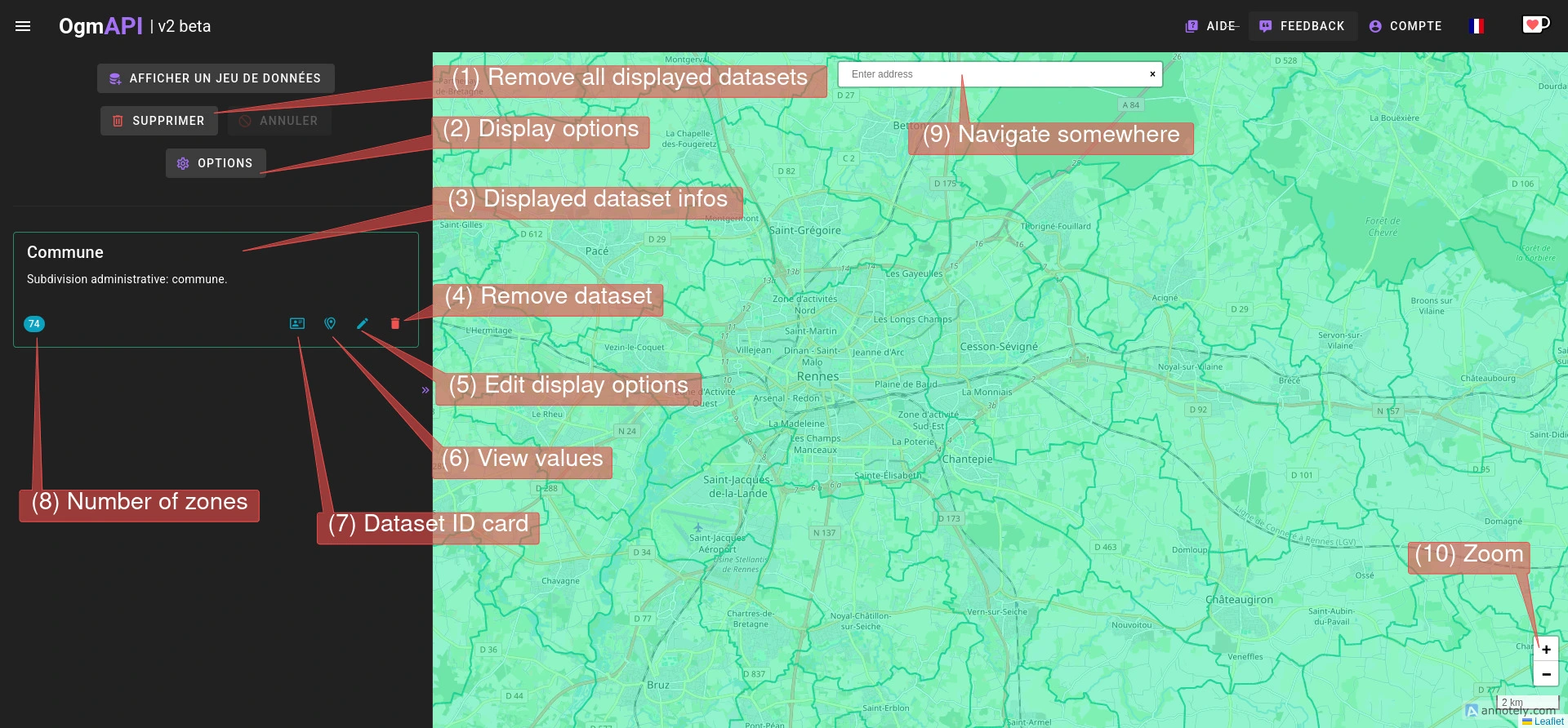
- Clear everything
- General display options:
- Reload (or not) the map elements when moving
- Displayed dataset card
- Remove this dataset from the map
- Dataset display option menu (see 2.3)
- View displayed zones values (see 2.2)
- Dataset ID card
- Number of zones currently loaded.
- Navigate somewhere on the map (not as powerful as google map, sorry)
- Map controls
¶ 2.2 Displayed zones
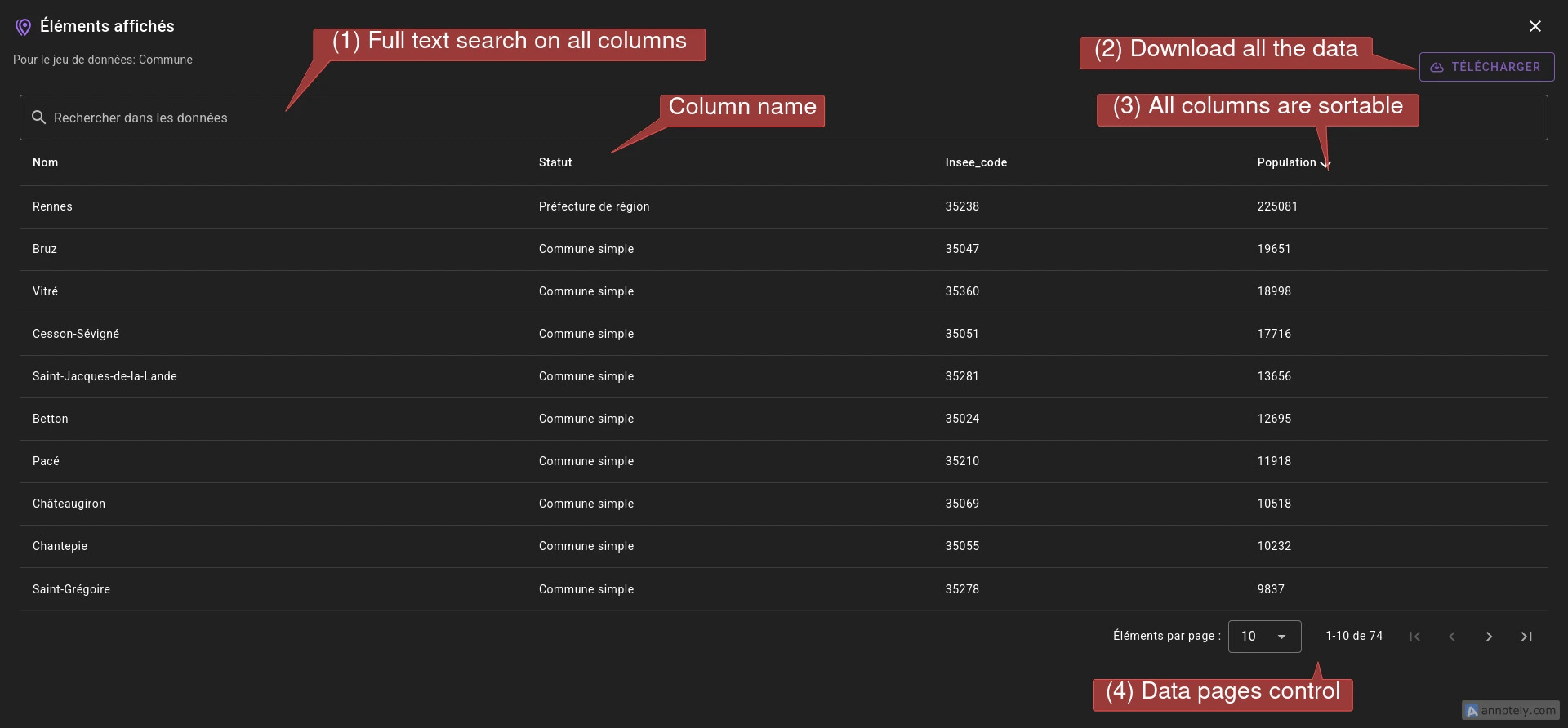
- Search any values in any columns.
- Download button. Download all data on display in CSV or GeoJSON.
- All columns can be sorted by value. Simply click on the column name.
- Control the display pagination.
¶ 2.3 Change the display
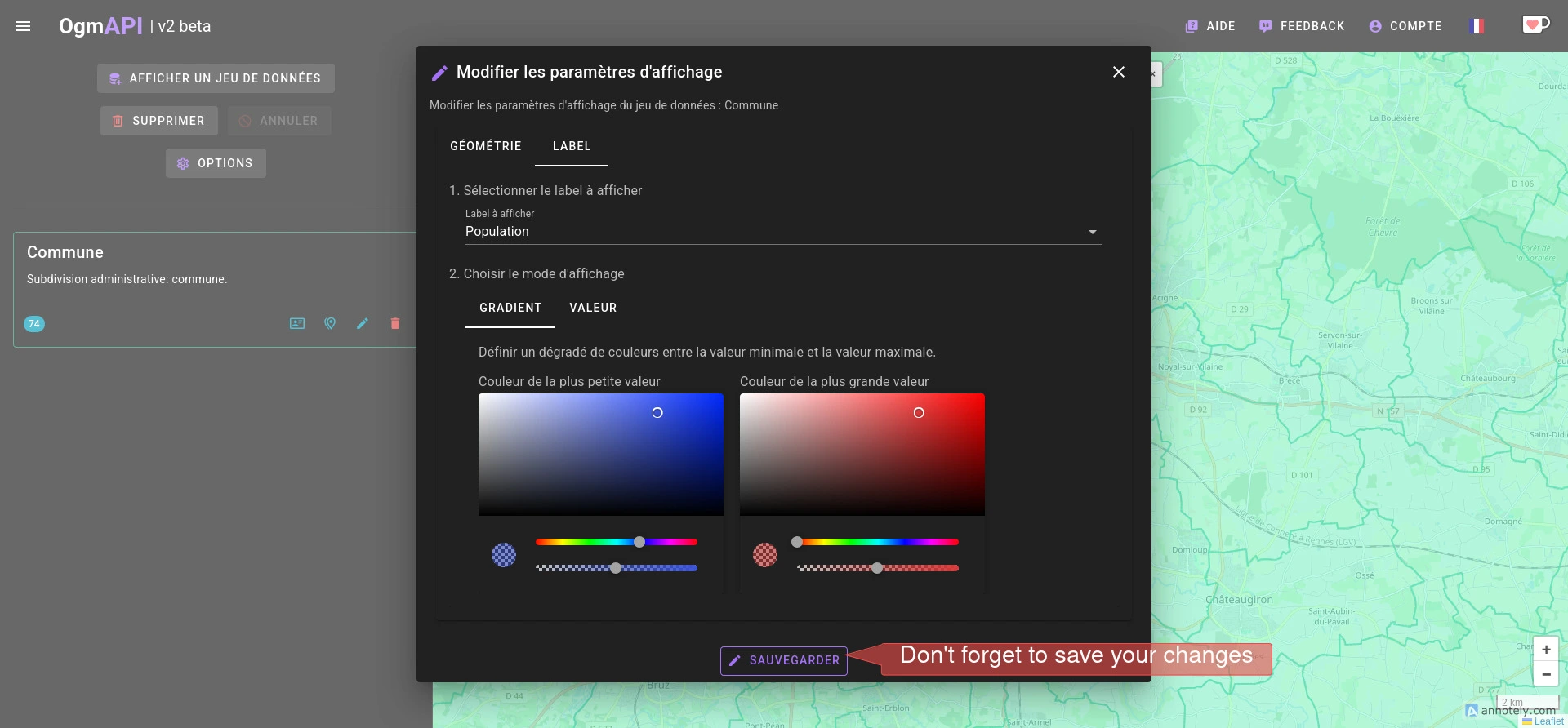
Same as the dataset display form.